User Guide
Your all-in-one solution to track, analyse, and optimize your athletic performance. Designed for the committed athlete, this command-line interface (CLI) tool not only keeps track of your physical activities but also covers dietary habits, sleep metrics, and more.
- 🚀 Quick Start
- Features
- 🏃 Activity Management
- 🍏 Diet Management
- 🛌 Sleep Management
- Miscellaneous
- FAQ
- Summary of Commands
🚀 Quick Start
- ✅ Ensure you have the required runtime environment installed on your computer.
- ✅ Download the latest AthletiCLI from the official repository.
- ✅ Copy the downloaded file to a folder you want to designate as the home for AthletiCLI.
- ✅ Open a command terminal, cd into the folder where you copied the file, and run
java -jar AthletiCLI.jar.
Features
Notes about Command Format
- Words in UPPER_CASE are parameters provided by the user.
- Parameters need to be specified in the given order unless specified otherwise.
- Parameters enclosed in square brackets [] are optional.
Notes about lack of Goal Delete for Sleep
The absence of a “Goal Delete” feature for Sleep in the current version of AthletiCLI, while present for Diet and Activity, can be concisely justified as follows:
-
Diversity of Diet and Acitivity Goals: The Diet and Activity features encompasses a wider range of goals compared to Sleep. With such variability, users might frequently need to delete diet goals, making a delete function more essential.
-
Stability of Sleep Goals: There are only 4 settable goals for sleep. This stability reduces the immediate need for a delete feature, as users are less likely to remove these goals frequently.
-
Planned for Future Implementation: The absence of this feature in the current version for Sleep does not indicate it will never be implemented. It is planned for a future update, aligning with a phased development approach.
🏃 Activity Management
- Adding Activities
- Deleting Activities
- Listing Activities
- Editing Activities
- Setting Activity Goals
- Editing Activity Goals
- Listing Activity Goals
- Deleting Activity Goals
➕ Adding Activities:
add-activity add-run add-swim add-cycle
You can record your activities in AtheltiCLI by adding different activities including running, cycling, and swimming. A brief summary of the activity will be shown after adding the activity. Use the detailed list command to access the full activity insights.
Syntax:
add-activity CAPTION duration/DURATION distance/DISTANCE datetime/DATETIMEadd-run CAPTION duration/DURATION distance/DISTANCE datetime/DATETIME elevation/ELEVATIONadd-swim CAPTION duration/DURATION distance/DISTANCE datetime/DATETIME style/STYLEadd-cycle CAPTION duration/DURATION distance/DISTANCE datetime/DATETIME elevation/ELEVATION
Parameters:
- CAPTION: A short description of the activity.
- DURATION: The duration of the activity in ISO Time Format: HH:mm:ss.
- DISTANCE: The distance of the activity in meters. It must be a non-negative number smaller than 1000001.
- DATETIME: The date and time of the start of the activity. It must follow the ISO Date Time Format yyyy-MM-dd HH:mm, must be valid, and cannot be in the future.
- ELEVATION: The elevation gain of a run or cycle in meters. It must be a number with an absolute value smaller than 10001.
- STYLE: The style of the swim. It must be one of the following: freestyle, backstroke, breaststroke, butterfly.
Examples:
add-activity Morning Run duration/01:00:00 distance/10000 datetime/2021-09-01 06:00add-cycle Evening Ride duration/02:00:00 distance/20000 datetime/2021-09-01 18:00 elevation/1000add-swim Evening Swim duration/01:00:00 distance/1000 datetime/2023-10-16 20:00 style/freestyle
➖ Deleting Activities:
delete-activity
Accidentally added an activity? You can quickly delete any type of activity including run, swims and cycles by using the following command.
Syntax:
delete-activity INDEX
Parameters:
- INDEX: The index of the activity as shown in the displayed activity list. Note, that the list is sorted by date and that the index must be a positive number which is not larger than the number of activities recorded.
Examples:
delete-activity 2Deletes the second activity in the activity list.delete-activity 1Deletes the most recent activity in the activity list.
📅 Listing Activities:
list-activity
By using this command, you can see all your tracked activities in a list sorted by date. For more
detailed information about your activities including evaluations like pace (running), speed (cycling) or lap time
(swimming), you can use the -d flag.
Syntax:
list-activity [-d]
Flags:
-d: Shows a detailed list of the activities.
Metrics:
- Pace: the average time taken to run 1km. Common performance metric for runners.
- Speed: the average speed of the cycle in km/h. Common performance metric for cyclists.
- Lap Time: the time taken to swim 1 lap (50m). Common performance metric for swimmers.
Examples:
list-activityShows a brief overview of all activities.
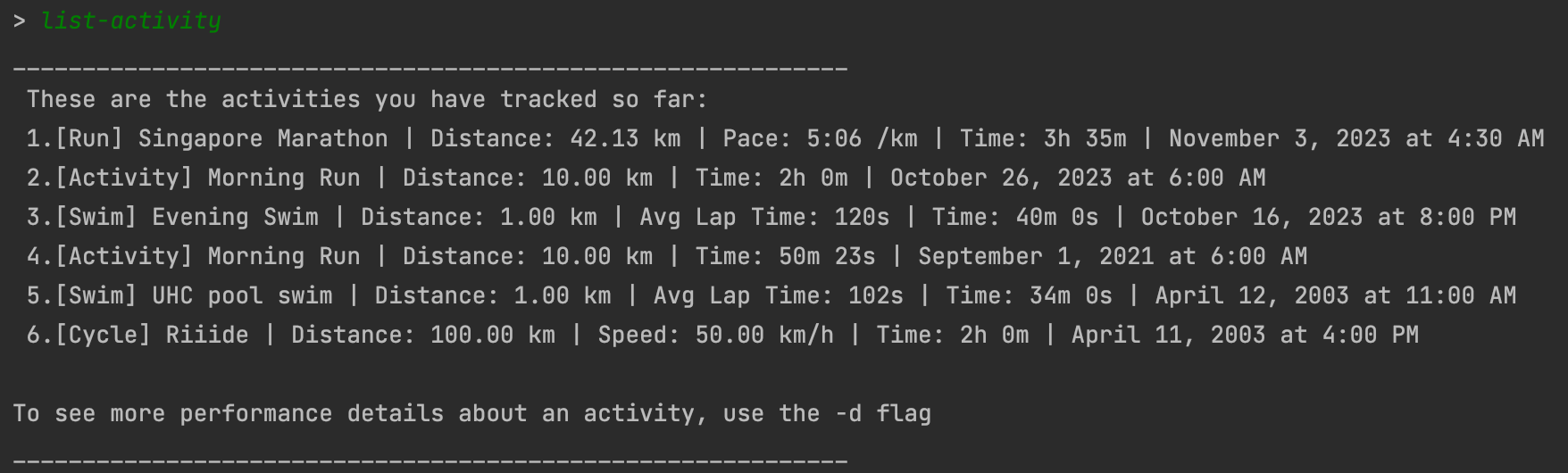
list-activity -dShows a detailed summary of all activities.
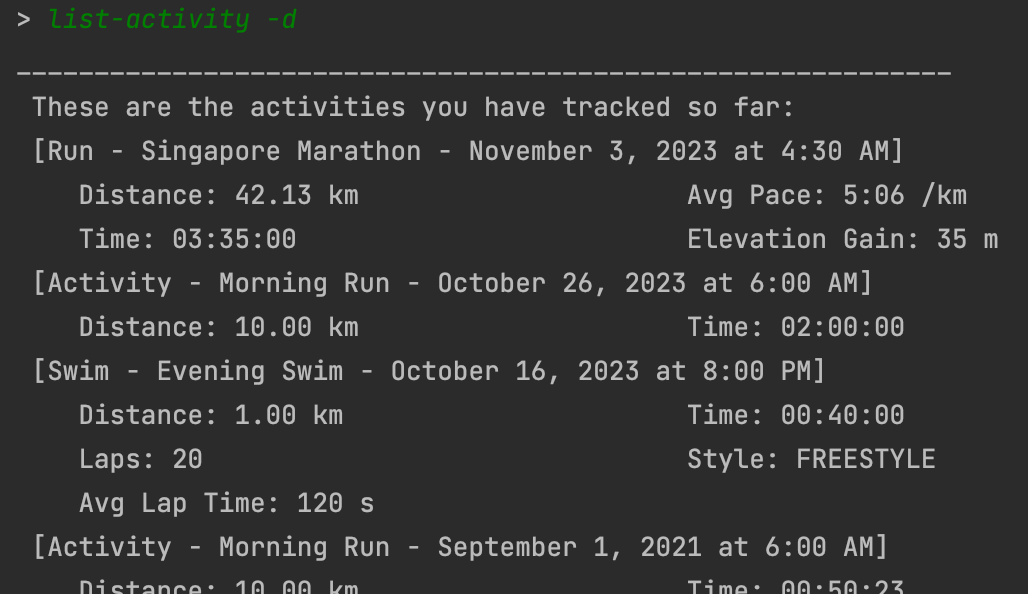
⚙️ Editing Activities:
edit-activity edit-run edit-swim edit-cycle
You can edit your activities in AthletiCLI by editing the activity at the specified index. Specify the parameters you want to edit with the corresponding flags. At least one parameter must be specified.
Syntax:
edit-activity INDEX [caption/CAPTION] [duration/DURATION] [distance/DISTANCE] [datetime/DATETIME]edit-run INDEX [caption/CAPTION] [duration/DURATION] [distance/DISTANCE] [datetime/DATETIME] [elevation/ELEVATION]edit-swim INDEX [caption/CAPTION] [duration/DURATION] [distance/DISTANCE] [datetime/DATETIME] [style/STYLE]edit-cycle INDEX [caption/CAPTION] [duration/DURATION] [distance/DISTANCE] [datetime/DATETIME] [elevation/ELEVATION]
Parameters:
- INDEX: The index of the activity to be edited as shown in the displayed activity list - must be a positive number which is not larger than the number of activities recorded. Note, that the indices are allocated based on the date of the activity.
- See adding activities for the other parameters.
Examples:
edit-activity 1 caption/Morning Run distance/10000edit-cycle 2 datetime/2021-09-01 18:00 elevation/1000
🔍 Finding Activities:
find-activity
You can find all your activities on a specific date in AtheltiCLI.
Syntax:
find-activity DATE
Parameters:
- DATE: The date of the activity. It must follow the ISO Date Format: yyyy-MM-dd, must be valid and cannot be in the future.
Example:
find-activity 2021-09-01
🎯 Setting Activity Goals:
set-activity-goal
You can set goals for specific sports by defining target distance or duration over various periods. The goals can track your daily, weekly, monthly, or yearly progress.
Syntax
set-activity-goal sport/SPORT type/TYPE period/PERIOD target/TARGET
Parameters
- SPORT: The sport for which to set a goal. Options: running, cycling, swimming, general.
- TYPE: The metric for the goal. Options: distance, duration.
- PERIOD: The period for the goal. Options: daily, weekly, monthly, yearly. Only activities that are recorded within the period will be counted towards the goal.
- TARGET: The target value. It must be a non-negative number smaller than 2^31-1. For distance, in meters. For duration, in minutes.
Examples
set-activity-goal sport/running type/distance period/weekly target/10000Sets a goal of running 10km per week.set-activity-goal sport/swimming type/duration period/monthly target/120Sets a goal of swimming for 2 hours per month.
⚙️ Editing Activity Goals:
edit-activity-goal
You can edit your set goals by specifying the sport, target, and period.
Syntax
edit-activity-goal sport/SPORT type/TYPE period/PERIOD target/TARGET
Parameters
- TARGET: The new target value. For distance (in meters), for duration (in minutes).
- See setting activity goals for the other parameters.
Examples
edit-activity-goal sport/running type/distance period/weekly target/20000Adjusts the goal of running distance to 20km per week.edit-activity-goal sport/swimming type/duration period/monthly target/60Adjusts the goal of swimming duration to 1 hour per month.
📅 Listing Activity Goals:
list-activity-goal
You can list all your set goals and view your progress towards them.
Syntax
list-activity-goal
Examples
list-activity-goalLists all activity goals.
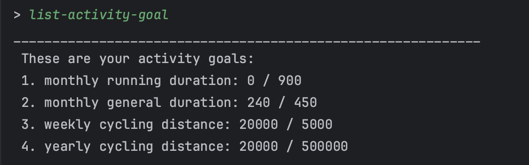
➖ Deleting Activity Goals:
delete-activity-goal
You can delete your set goals by specifying the sport, target, and period.
Syntax
delete-activity-goal sport/SPORT type/TYPE period/PERIOD
Parameters
- See setting activity goals for the parameters.
Examples
delete-activity-goal sport/running type/distance period/weeklyDeletes the weekly running distance goal.delete-activity-goal sport/swimming type/duration period/monthlyDeletes the monthly swimming duration goal.
🍏 Diet Management
- Adding Diets
- Editing Diets
- Deleting Diets
- Listing Diets
- Finding Diets
- Adding Diet Goals
- Deleting Diet Goals
- Listing Diet Goals
- Editing Diet Goals
➕ Adding Diets:
add-diet
You can record your diet by specifying calories, protein, carbohydrate, and fat intake.
Syntax:
add-diet calories/CALORIES protein/PROTEIN carb/CARB fat/FAT datetime/DATETIME
Parameters:
- CALORIES: Total calories (in cal) of the meal.
- PROTEIN: Total protein (in milligrams) of the meal.
- CARB: Total carbohydrates (in milligrams) of the meal.
- FAT: Total fat (in milligrams) of the meal.
- DATETIME: Date and time of the meal in ISO Date Time Format (yyyy-MM-dd HH:mm). It must be valid and cannot be in the future.
Examples:
add-diet calories/500 protein/20 carb/50 fat/10 datetime/2021-09-01 06:00Adds a diet entry with 500 calories, 20mg of protein, 50mg of carbohydrates, and 10mg of fat on 1st September 2021 at 6am.add-diet calories/2000 datetime/2023-09-01 16:00 fat/10 carb/100 protein/200Adds a diet entry with 2000 calories, 200mg of protein, 100mg of carbohydrates, and 10mg of fat on 1st September 2023 at 4pm.
⚙️ Editing Diets:
edit-diet
You can modify existing diet entries by specifying the index of the diet you wish to edit.
Syntax:
edit-diet INDEX [calories/CALORIES] [protein/PROTEIN] [carb/CARB] [fat/FAT] [datetime/DATETIME]
Parameters:
- INDEX: Index of the diet entry (positive integer).
- See adding diets for the other parameters.
Examples:
edit-diet 1 calories/500 protein/20 carb/50 fat/10 datetime/2021-09-01 06:00Edits the first diet entry.edit-diet 1 protein/215Edits the first diet entry to have 215mg of protein.
Note: Find the index of your diet entry in the listing section.
➖ Deleting Diets:
delete-diet
You can remove a diet entry from your records.
Syntax:
delete-diet INDEX
Parameters:
- INDEX: Index of the diet to be deleted (positive integer).
Examples:
delete-diet 1Deletes the first diet entry.
📅 Listing Diets:
list-diet
You can view a list of all your recorded diets.
Syntax:
list-diet
Examples:
list-dietLists all diets.
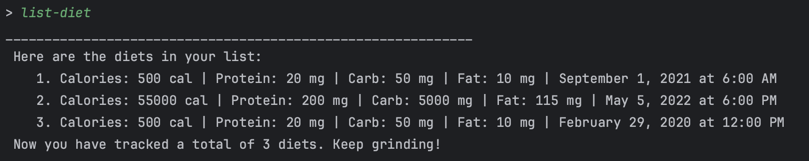
🔍 Finding Diets:
find-diet DATE
You can locate diets recorded on a specific date.
Syntax:
find-diet DATE
Parameters:
- DATE: Date of the diet in ISO Date Format (yyyy-MM-dd). It must be valid and cannot be in the future.
Examples:
find-diet 2021-09-01Finds diets recorded on 1st September 2021.
🎯 Adding Diet Goals:
set-diet-goal
You can create a new daily or weekly diet goal to track your nutrients intake with AtheltiCLI by adding the nutrients you wish to track and the target value for your nutrient goals.
You can set multiple nutrients goals at once with the set-diet-goal command.
Do note that you can only set up to the value 999999 and the maximum accumulated value from diets is 1000000.
Syntax:
set-diet-goal <DAILY/WEEKLY> [unhealthy] [calories/CALORIES] [protein/PROTEIN] [carb/CARB] [fat/FAT]
Parameters:
- DAILY/WEEKLY: Determines if the goal is set for a day or set for the week. It accepts 2 values. DAILY goals account for what you eat for the day. WEEKLY goals account for what you eat for the week.
- unhealthy: This determines if you are trying to get more of this nutrient or less of it. If this flag is placed, it means that you are trying to reduce the intake. Hence, exceeding the target value means that you have not achieved your goal. If this flag is absent, it means that you are trying to increase the intake. It is considered achieved if you exceed the target value indicated.
- CALORIES: Your target value for calories intake, in terms of calories. The target value must be a positive integer up to the value 999999.
- PROTEIN: Your target for protein intake, in terms of milligrams. The target value must be a positive integer up to the value 999999.
- CARB: Your target value for carbohydrate intake, in terms of milligrams. The target value must be a positive integer up to the value 999999.
- FAT: Your target value for fat intake, in terms of milligrams. The target value must be a positive integer up to the value 999999.
You can create one or multiple nutrient goals at once with this command.
Note: At least one of the nutrients (CALORIES,PROTEIN,CARB,FAT) must be present!
Note: A diet goal of the same nutrient cannot be healthy and unhealthy at the same time!
Note: No repetitions are allowed for the diet goal of the same nutrient and the same time span.
Note: The target value for a weekly goal must be greater than the target value of a daily goal of the same nutrient!
Examples:
-
set-diet-goal WEEKLY calories/500 fat/600Creates 2 weekly nutrient goals if they have not been created: calories with a target value of 500 calories and fat of 600 mg. -
set-diet-goal DAILY calories/500Creates a daily calories goal of target value of 500 calories if goal is not created.
** set-diet-goal DAILY unhealthy calories/500 Creates an unhealthy daily calories goal of target value of
500 calories if goal is not created.
Example of Usage:
> set-diet-goal WEEKLY calories/500 fat/600
_____________________________________________________________
These are your goal(s):
1. [HEALTHY] WEEKLY calories intake progress: (0/500)
2. [HEALTHY] WEEKLY fat intake progress: (0/600)
Now you have 2 diet goal(s).
_____________________________________________________________
➖ Deleting Diet Goals:
delete-diet-goal
You can delete your diet goals in AtheltiCLI by deleting the goal at the specified index.
This index will be referenced via list-diet-goal command.
Syntax:
delete-diet-goal INDEX
Parameters:
- INDEX: The index of the diet goal to be deleted. It must be a positive integer and it is bounded by the number of diet goals available.
Examples:
delete-diet-goal 1Deletes a diet goal that is located on the first index of the list if it exists.
Example of Usage:
____________________________________________________________
These are your goal(s):
1. [HEALTHY] WEEKLY calories intake progress: (0/500)
2. [HEALTHY] WEEKLY fat intake progress: (0/600)
Now you have 2 diet goal(s).
____________________________________________________________
> delete-diet-goal 1
____________________________________________________________
The following goal has been deleted:
[HEALTHY] WEEKLY calories intake progress: (0/500)
____________________________________________________________
📅 Listing Diet Goals:
list-diet-goal
You can list all your diet goals in AtheltiCLI.
Syntax:
list-diet-goal
Examples:
list-diet-goal
Example of Usage:
> list-diet-goal
____________________________________________________________
These are your goal(s):
1. [HEALTHY] WEEKLY fat intake progress: (0/600)
Now you have 1 diet goal(s).
____________________________________________________________
⚙️️ Editing Diet Goals:
edit-diet-goal
You can edit the target value of your diet goals in AtheltiCLI, redefining the target value for the specified nutrient.
This command takes in at least 2 arguments. You are able to edit multiple diet goals target value of the same time frame at once. No repetition is allowed. The diet goal needs to be present before any edits is allowed.
Do note that you can only set up to the value 999999 and the maximum accumulated value from diets is 1000000.
Syntax:
edit-diet-goal <DAILIY/WEEKLY> [unhealthy] [calories/CALORIES] [protein/PROTEIN] [carb/CARB] [fat/FAT]
Parameters:
- DAILY/WEEKLY: This determines if the goal you want to edit is a daily goal or a weekly goal. It accepts 2 values. DAILY goals account for what you eat for the day. WEEKLY goals account for what you eat for the week.
-
unhealthy: This determines if you are trying to get more of this nutrient or less of it. This flag is used to change target values of goals that are set as unhealthy previously.
- CALORIES: Your target value for calories intake, in terms of cal. The target value must be a positive integer up to the value 999999.
- PROTEIN: The target for protein intake, in terms of milligrams. The target value must be a positive integer up to the value 999999.
- CARB: Your target value for carbohydrate intake, in terms of milligrams. The target value must be a positive integer up to the value 999999.
- FAT: Your target value for fat intake, in terms of milligrams. The target value must be a positive integer up to the value 999999.
Note: At least one of the nutrients (CALORIES,PROTEIN,CARB,FAT) must be present!
Note: The target value for a weekly goal must be greater than the target value of a daily goal of the same nutrient!
You can edit one or multiple nutrient goals with this command.
Examples:
edit-diet-goal DAILY calories/5000 protein/200 carb/500 fat/100Edits multiple nutrients goals if all of them exists and the corresponding new target value is valid.edit-diet-goal WEEKLY calories/5000Edits a single calories goal target value to 5000 calories if the goal exists and new target value is valid.
Example of Usage:
____________________________________________________________
These are your goal(s):
1. [HEALTHY] WEEKLY fat intake progress: (0/600)
Now you have 1 diet goal(s).
____________________________________________________________
> edit-diet-goal WEEKLY fat/50
____________________________________________________________
These are your goal(s):
1. [HEALTHY] WEEKLY fat intake progress: (0/50)
Now you have 1 diet goal(s).
____________________________________________________________
🛌 Sleep Management
- Adding Sleep
- Listing Sleep
- Deleting Sleep
- Editing Sleep
- Finding Sleep
- Adding Sleep Goals
- Listing Sleep Goals
- Editing Sleep Goals
➕ Adding Sleep:
add-sleep
You can record your sleep timings in AtheltiCLI by adding your sleep start and end time. It also automagically calculates for you the duration of your sleep, as well as the sleep date.
Syntax:
add-sleep start/START end/END
Parameters:
-
START: The start time of the sleep. It must follow the ISO Date Time Format: yyyy-MM-dd HH:mm, must be valid and cannot be in the future.
-
END: The end time of the sleep. It must follow the ISO Date Time Format: yyyy-MM-dd HH:mm, must be valid and cannot be in the future.
Examples:
Take note that all sleep entries have an associated date.
All sleep entries with a start time before 06:00 will be taken to represent the previous days sleep.
-
add-sleep start/2023-01-20 02:00 end/2023-01-20 08:00will be taken to represent the sleep record on2022-01-19, which is the day before, since the start time is before 06:00 on2022-01-20. -
add-sleep start/2022-01-20 22:00 end/2022-01-21 06:00will be taken to represent the sleep record on2022-01-20, since the start time is after 06:00 on2022-01-20.
📅 Listing Sleep:
list-sleep
You can see all your tracked sleep records in a list by using this command.
Syntax: list-sleep
Example: list-sleep
➖ Deleting Sleep:
delete-sleep
Accidentally added a sleep record? You can quickly delete sleep records by using the following command. The index must be a positive number and is not larger than the number of sleep records recorded.
Syntax:
delete-sleep INDEX
Parameters:
- INDEX: The index of the sleep record you wish to delete. It must be a positive number and is not larger than the number of sleep records recorded. Refer to the list-sleep command for the index of the sleep record you wish to delete.
Examples:
Assuming that there are 5 sleep records in the list:
delete-sleep 5will delete the 5th sleep record in the sleep records list.delete-sleep 1will delete the 1st sleep record in the sleep records list.
⚙️️ Editing Sleep:
edit-sleep
You can modify existing sleep records in AtheltiCLI by specifying the sleep’s index and then providing the new start and end times.
Syntax:
edit-sleep INDEX start/START end/END
Parameters:
- INDEX: The index of the sleep record you wish to edit. It must be a positive number and is not larger than the number of sleep records recorded.
- START: The new start time of the sleep. It must follow the ISO Date Time Format: yyyy-MM-dd HH:mm, must be valid and cannot be in the future.
- END: The new end time of the sleep. It must follow the ISO Date Time Format: yyyy-MM-dd HH:mm, must be valid and cannot be in the future.
Examples:
Assuming that there are 5 sleep records in the list:
-
edit-sleep 5 start/2023-01-20 02:00 end/2023-01-20 08:00will edit the 5th sleep record in the sleep records list to have a start time of2023-01-20 02:00and an end time of2023-01-20 08:00. -
edit-sleep 1 start/2022-01-20 22:00 end/2022-01-21 06:00will edit the 1st sleep record in the sleep records list to have a start time of2022-01-20 22:00and an end time of2022-01-21 06:00.
🔍 Finding Sleep:
find-sleep DATE
You can find your sleep record on a specific date in AtheltiCLI.
Syntax:
find-sleep DATE
Parameters:
- DATE: The date of the sleep. It must follow the ISO Date Format: yyyy-MM-dd, must be valid and cannot be in the future.
Examples:
find-sleep 2021-09-01
🎯 Setting Sleep Goals:
set-sleep-goal
You can set goals for your sleep AthletiCLI by setting the target duration specified in minutes. Tracking can be done for the past day, week, month or year.
NOTE: Only one sleep goal can be set for each time period.
Syntax:
set-sleep-goal type/TYPE period/PERIOD target/TARGET
Parameters:
- TYPE: The type of sleep goal. It must be the following:
duration. - PERIOD: The period for which you want to set a goal. It must be one of the following:
daily, weekly, monthly, yearly. Only sleeps that are recorded within the period from the current time will be counted towards the goal. - TARGET: The target value. It must be a positive number. For duration, it is in minutes.
Examples:
set-sleep-goal type/duration period/daily target/420Sets a goal of sleeping 7 hours per day.set-sleep-goal type/duration period/weekly target/2940Sets a goal of sleeping 49 hours per week.
📅 Editing Sleep Goals:
edit-sleep-goal
You can edit your already set sleep goals by mentioning the type, period, and target of the goal you want to edit.
Syntax:
edit-sleep-goal type/TYPE period/PERIOD target/TARGET
Parameters:
- TYPE: The type of sleep goal. It must be the following:
duration. - PERIOD: The period for which you want to set a goal. It must be one of the following:
daily, weekly, monthly, yearly. Only sleeps that are recorded within the period from the current timewill be counted towards the goal. - TARGET: The target value. It must be a positive number. For duration, it is in minutes.
Examples:
edit-sleep-goal type/duration period/daily target/360Edits the daily goal to sleeping 6 hours per day.edit-sleep-goal type/duration period/weekly target/2520Edits the weekly goal to sleeping 42 hours per week.
📅 Listing Sleep Goals:
list-sleep-goal
You can list all your sleep goals in AthletiCLI and see your progress towards them.
Miscellaneous
🔍 Finding Records:
You can find all your records, including activities, sleeps, and diets, on a specific date in AtheltiCLI.
Syntax:
find DATE
Parameters:
DATE: The date of the records. It must follow the ISO Date Formatyyyy-MM-dd, must be valid and cannot be in the future.
Example:
find 2023-11-01
📦 Saving Files:
You can save files while using AthletiCLI if you want to, rather than waiting until the AthletiCLI exits to automatically save them.
Syntax:
save
👋 Exiting AthletiCLI:
You can use the bye command at any time to safely store the file and exit AthletiCLI.
Syntax:
bye
ℹ️ Viewing Help Messages:
If you forget a command, you can always use the help command to see their syntax.
Syntax:
help [COMMAND]
Parameters:
COMMAND: The command you want to view. If it is omitted, a list containing the syntax of all commands will be shown.
Examples:
helplists the syntax of all commands.help add-dietshows the syntax of theadd-dietcommand.
FAQ
Q: Am I allowed to update the storage files?
A: While it is generally advisable not to edit the contents of the storage file, you do have the option to make updates. Please exercise caution when doing so. Incorrect edits to the storage file can result in data loss. If AthleticCLI encounters incorrect format of the file contents, it will prompt you to exit using the bye command. Continuing with the program in such cases will lead to the deletion of all data in the file.
Summary of Commands
Activity Management
| Command | Syntax | Parameters | Examples |
|---|---|---|---|
add-activity |
add-activity CAPTION duration/DURATION distance/DISTANCE datetime/DATETIME |
CAPTION, DURATION, DISTANCE, DATETIME | add-activity Morning Run duration/01:00:00 distance/10000 datetime/2021-09-01 06:00 |
add-run |
add-run CAPTION duration/DURATION distance/DISTANCE datetime/DATETIME elevation/ELEVATION |
CAPTION, DURATION, DISTANCE, DATETIME, ELEVATION | add-run NY Marathon duration/03:33:17 distance/42125 datetime/2023-11-05 07:00 |
add-swim |
add-swim CAPTION duration/DURATION distance/DISTANCE datetime/DATETIME style/STYLE |
CAPTION, DURATION, DISTANCE, DATETIME, STYLE | add-swim Evening Swim duration/01:00:00 distance/1000 datetime/2023-10-16 20:00 style/freestyle |
add-cycle |
add-cycle CAPTION duration/DURATION distance/DISTANCE datetime/DATETIME elevation/ELEVATION |
CAPTION, DURATION, DISTANCE, DATETIME, ELEVATION | add-cycle Evening Ride duration/02:00:00 distance/20000 datetime/2021-09-01 18:00 elevation/1000 |
delete-activity |
delete-activity INDEX |
INDEX | delete-activity 2 |
list-activity |
list-activity [-d] |
-d | list-activity, list-activity -d |
edit-activity |
edit-activity INDEX [caption/CAPTION] [duration/DURATION] [distance/DISTANCE] [datetime/DATETIME] |
INDEX, CAPTION, DURATION, DISTANCE, DATETIME | edit-activity 1 caption/Morning Run distance/10000 |
edit-run |
Similar to edit-activity but with elevation. |
Same as edit-activity with ELEVATION |
- |
edit-swim |
Similar to edit-activity but with style. |
Same as edit-activity with STYLE |
- |
edit-cycle |
Similar to edit-activity but with elevation. |
Same as edit-activity with ELEVATION |
edit-cycle 2 datetime/2021-09-01 18:00 elevation/1000 |
find-activity |
find-activity DATE |
DATE | find-activity 2021-09-01 |
set-activity-goal |
set-activity-goal sport/SPORT type/TYPE period/PERIOD target/TARGET |
SPORT, TYPE, PERIOD, TARGET | set-activity-goal sport/running type/distance period/weekly target/10000 |
edit-activity-goal |
edit-activity-goal sport/SPORT type/TYPE period/PERIOD target/TARGET |
SPORT, TYPE, PERIOD, TARGET | edit-activity-goal sport/running type/distance period/weekly target/20000 |
list-activity-goal |
list-activity-goal |
None | list-activity-goal |
delete-activity-goal |
delete-activity-goal sport/SPORT type/TYPE period/PERIOD |
SPORT, TYPE, PERIOD | delete-activity-goal sport/running type/distance period/weekly |
Diet Management
| Command | Syntax | Parameters | Examples |
|---|---|---|---|
add-diet |
add-diet calories/CALORIES protein/PROTEIN carb/CARB fat/FAT datetime/DATETIME |
CALORIES, PROTEIN, CARB, FAT, DATETIME | add-diet calories/500 protein/20 carb/50 fat/10 datetime/2021-09-01 06:00 |
edit-diet |
edit-diet INDEX [calories/CALORIES] [protein/PROTEIN] [carb/CARB] [fat/FAT] [datetime/DATETIME] |
INDEX, [CALORIES], [PROTEIN], [CARB], [FAT], [DATETIME] | edit-diet 1 calories/500 protein/20 carb/50 fat/10 datetime/2021-09-01 06:00 |
delete-diet |
delete-diet INDEX |
INDEX | delete-diet 1 |
list-diet |
list-diet |
None | list-diet |
find-diet |
find-diet DATE |
DATE | find-diet 2021-09-01 |
set-diet-goal |
set-diet-goal <DAILY/WEEKLY> [unhealthy] [calories/CALORIES] [protein/PROTEIN] [carb/CARB] [fat/FAT] |
DAILY/WEEKLY, [unhealthy], [CALORIES], [PROTEIN], [CARB], [FAT] | set-diet-goal WEEKLY calories/500 fat/600 |
edit-diet-goal |
edit-diet-goal <DAILIY/WEEKLY> [unhealthy] [calories/CALORIES] [protein/PROTEIN] [carb/CARB] [fat/FAT] |
DAILY/WEEKLY, [unhealthy], [CALORIES], [PROTEIN], [CARB], [FAT] | edit-diet-goal WEEKLY calories/500 fat/600 |
delete-diet-goal |
delete-diet-goal INDEX |
INDEX | delete-diet-goal 1 |
list-diet-goal |
list-diet-goal |
None | list-diet-goal |
Sleep Management
| Command | Syntax | Parameters | Examples |
|---|---|---|---|
add-sleep |
add-sleep start/START end/END |
START, END | add-sleep start/2023-01-20 02:00 end/2023-01-20 08:00 |
list-sleep |
list-sleep |
None | list-sleep |
delete-sleep |
delete-sleep INDEX |
INDEX | delete-sleep 1 |
edit-sleep |
edit-sleep INDEX start/START end/END |
INDEX, START, END | edit-sleep 1 2023-01-20 02:00 2023-01-20 08:00 |
find-sleep |
find-sleep DATE |
DATE | find-sleep 2021-09-01 |
set-sleep-goal |
set-sleep-goal type/TYPE period/PERIOD target/TARGET |
TYPE, PERIOD, TARGET | set-sleep-goal type/duration period/daily target/420 |
edit-sleep-goal |
edit-sleep-goal type/TYPE period/PERIOD target/TARGET |
TYPE, PERIOD, TARGET | edit-sleep-goal type/duration period/daily target/360 |
list-sleep-goal |
list-sleep-goal |
None | list-sleep-goal |
Miscellaneous
| Command | Syntax | Parameters | Examples |
|---|---|---|---|
find |
find DATE |
DATE | find 2023-11-01 |
save |
save |
None | save |
bye |
bye |
None | bye |
help |
help [COMMAND] |
[COMMAND] | help, help add-diet |